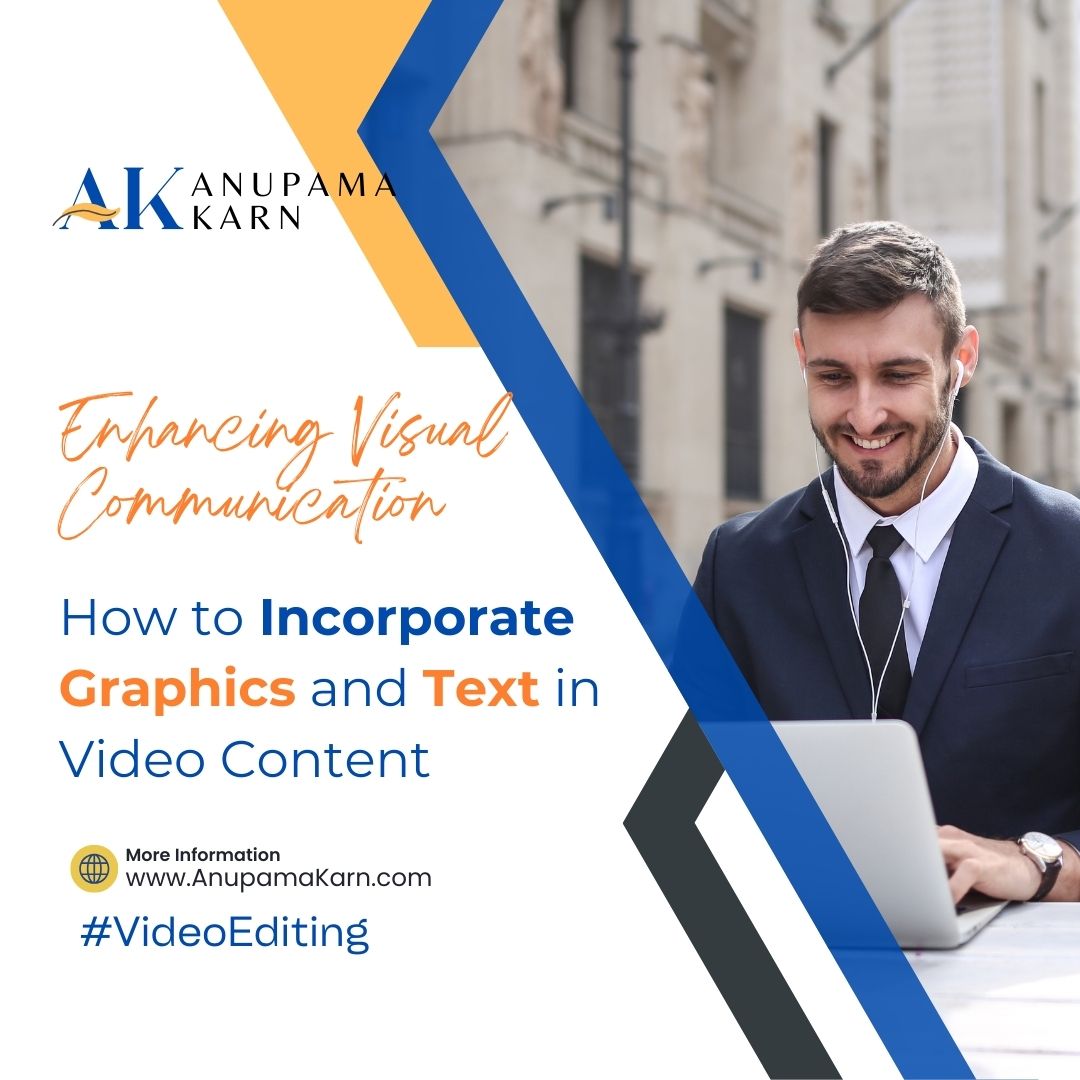Graphics and text are essential elements in video content, serving to convey information, reinforce messaging, and engage viewers visually. In this article, we’ll explore the significance of incorporating graphics and text effectively in video production, along with practical tips for maximizing their impact.
- Clarifying Information: Graphics and text are powerful tools for clarifying complex information or concepts in your video. Use them to emphasize key points, highlight statistics, or provide context that enhances viewer understanding.
- Reinforcing Branding: Consistent use of branded graphics and text helps reinforce your brand identity and establish visual coherence across your video content. Incorporate logos, color schemes, and typography that align with your brand guidelines to create a cohesive and professional look.
- Enhancing Visual Appeal: Well-designed graphics and text can enhance the visual appeal of your videos, making them more engaging and memorable for viewers. Experiment with different fonts, colors, and graphic styles to create visually striking overlays that capture attention without overpowering the main content.
- Adding Context: Graphics and text can provide additional context or commentary that enriches the viewer experience. Use text overlays to introduce speakers or topics, provide subtitles or captions for accessibility, or display relevant information such as timestamps or location tags.
- Guiding Viewer Attention: Strategic placement of graphics and text can help guide viewer attention and focus on important elements within the frame. Use motion graphics, arrows, or callout boxes to draw attention to specific areas of interest or guide the viewer’s eye along a visual path.
- Creating Visual Hierarchy: Incorporating graphics and text allows you to create a visual hierarchy that prioritizes information based on importance or relevance. Use variations in size, color, and placement to differentiate between primary, secondary, and tertiary content elements, ensuring that viewers can easily navigate and absorb the information presented.
- Maintaining Simplicity: While graphics and text can enhance your video content, it’s important to strike a balance and avoid overwhelming viewers with excessive visual clutter. Keep designs clean and uncluttered, focusing on conveying information succinctly and effectively.
- Animating for Impact: Animation can add dynamism and impact to your graphics and text, making them more engaging and interactive for viewers. Experiment with animated transitions, effects, and motion graphics to bring your designs to life and create a more immersive viewing experience.
- Testing for Accessibility: Ensure that graphics and text are accessible to all viewers, including those with visual impairments or disabilities. Use high-contrast colors, legible fonts, and appropriate text sizes to maximize readability, and provide alternative text or descriptions for non-textual content.
- Iterating Based on Feedback: Solicit feedback from peers or test audiences to evaluate the effectiveness of your graphics and text. Iterate on your designs based on feedback received, making adjustments as needed to improve clarity, readability, and visual impact.
By incorporating graphics and text effectively in your video content, you can enhance communication, reinforce branding, and create visually compelling experiences that resonate with your audience. Whether you’re clarifying information, guiding viewer attention, or enhancing visual appeal, thoughtful use of graphics and text can elevate the quality and impact of your videos.