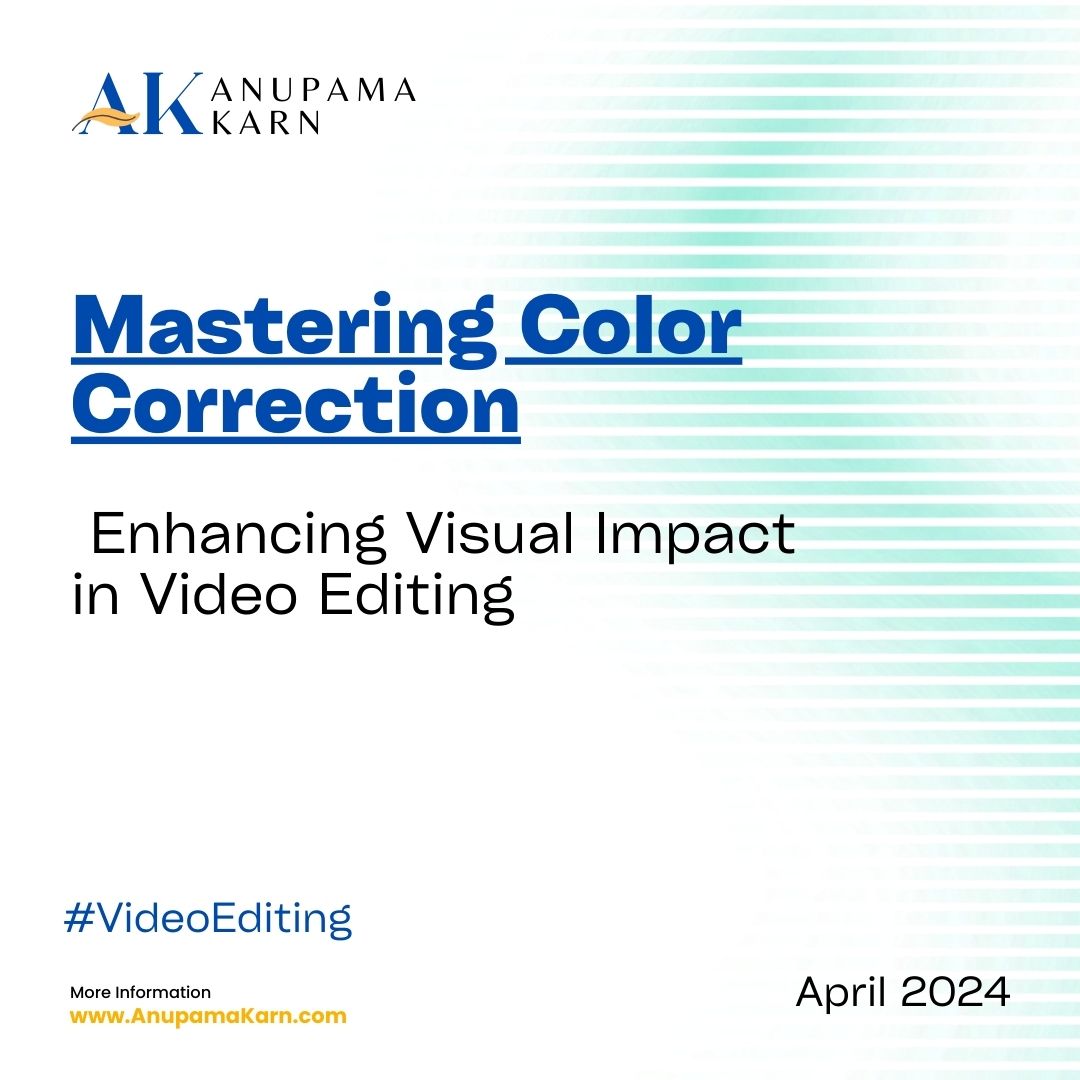Color correction is a powerful tool in the video editing arsenal, allowing creators to enhance the visual appeal of their footage, maintain consistency across scenes, and evoke specific moods or emotions. In this article, we’ll delve into the art and science of color correction, providing tips and techniques for applying it effectively in your video editing workflow.
- Understand Color Theory: Before diving into color correction, it’s essential to have a basic understanding of color theory. Familiarize yourself with concepts such as hue, saturation, and brightness, as well as the principles of complementary and analogous colors. This knowledge will guide your color correction decisions and help you achieve the desired aesthetic.
- Shoot in a Neutral Profile: When possible, shoot your footage in a neutral profile or log format to capture the widest possible dynamic range. This provides greater flexibility during color correction, allowing you to manipulate colors without sacrificing image quality or introducing artifacts.
- Set White Balance: Correcting white balance is often the first step in the color correction process. Use reference points such as neutral gray objects or white surfaces to ensure accurate color reproduction and eliminate any unwanted color casts.
- Adjust Exposure: Proper exposure is crucial for achieving balanced and vibrant colors. Use exposure adjustments to correct underexposed or overexposed areas of your footage, ensuring that details are preserved without clipping highlights or shadows.
- Balance Colors: Use color wheels or color grading tools to balance the colors in your footage. Adjust the temperature and tint to achieve a natural-looking color balance, and fine-tune individual color channels to correct any color casts or inconsistencies.
- Enhance Contrast: Contrast plays a significant role in defining the look and feel of your video. Experiment with contrast adjustments to add depth and dimension to your footage, making sure to strike a balance between preserving detail and maintaining a pleasing aesthetic.
- Apply Creative Looks: Once you’ve corrected the colors in your footage, consider applying creative color grading to enhance the mood or atmosphere of your video. Experiment with different color palettes, film emulation presets, or custom looks to achieve the desired visual style.
- Use Masks and Keyframes: For more precise color correction, utilize masking and keyframing techniques to isolate specific areas of your footage or apply color adjustments over time. This allows you to target corrections to specific objects or scenes without affecting the entire frame.
- Monitor Calibration: Calibrate your monitor regularly to ensure accurate color representation during the editing process. A properly calibrated monitor will help you make informed color correction decisions and ensure consistency across different viewing devices.
- Refer to Reference Images: When color correcting, refer to reference images or visual inspiration to guide your decisions. This can help you achieve a specific look or mood and ensure that your color correction aligns with the intended aesthetic of your project.
- Iterate and Refine: Color correction is often an iterative process, requiring multiple rounds of adjustments to achieve the desired results. Take breaks, revisit your footage with fresh eyes, and refine your color correction until you’re satisfied with the final outcome.
By mastering the art of color correction, you can elevate the visual impact of your videos, enhance storytelling, and captivate your audience with stunning imagery. Whether you’re correcting white balance, balancing colors, or applying creative looks, color correction is a powerful tool that allows you to unleash your creative vision and bring your videos to life.